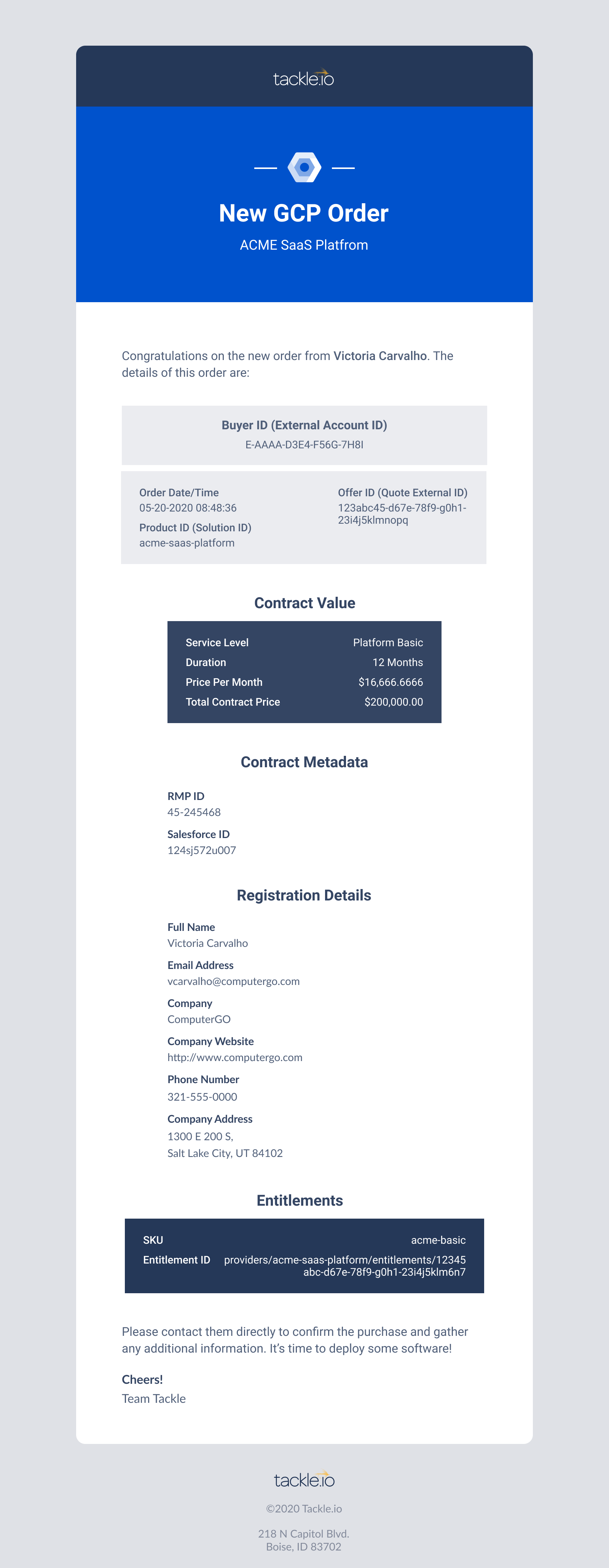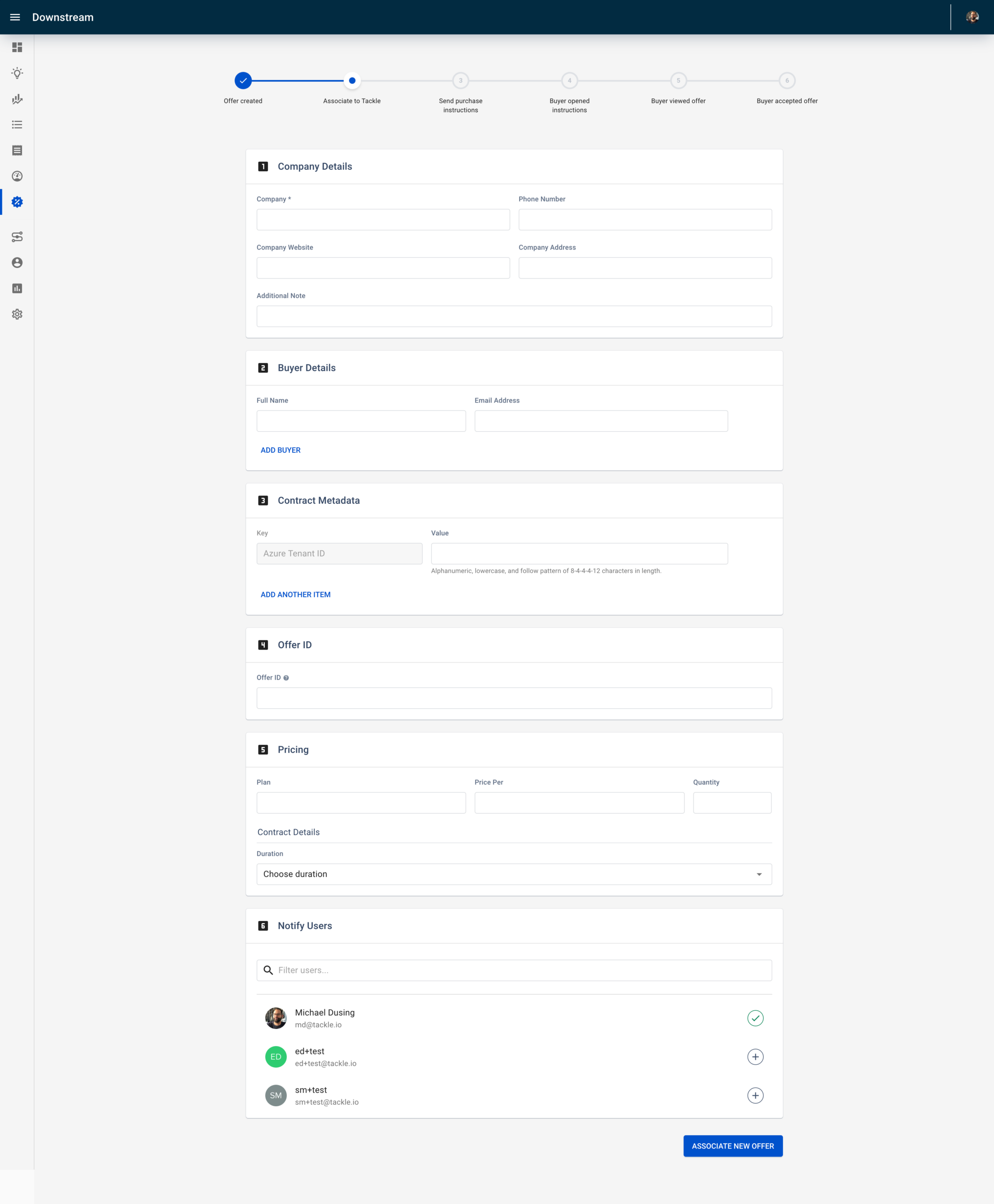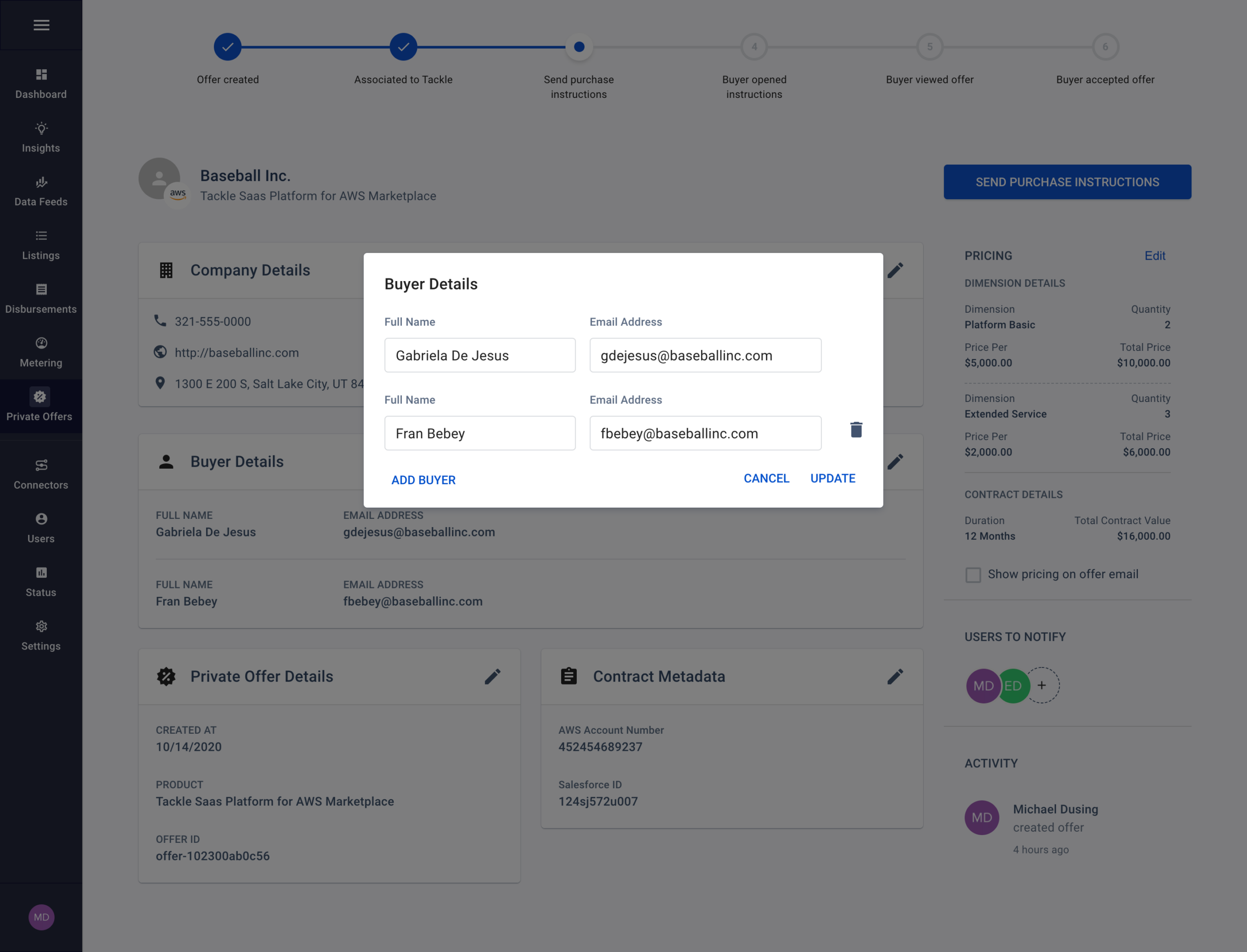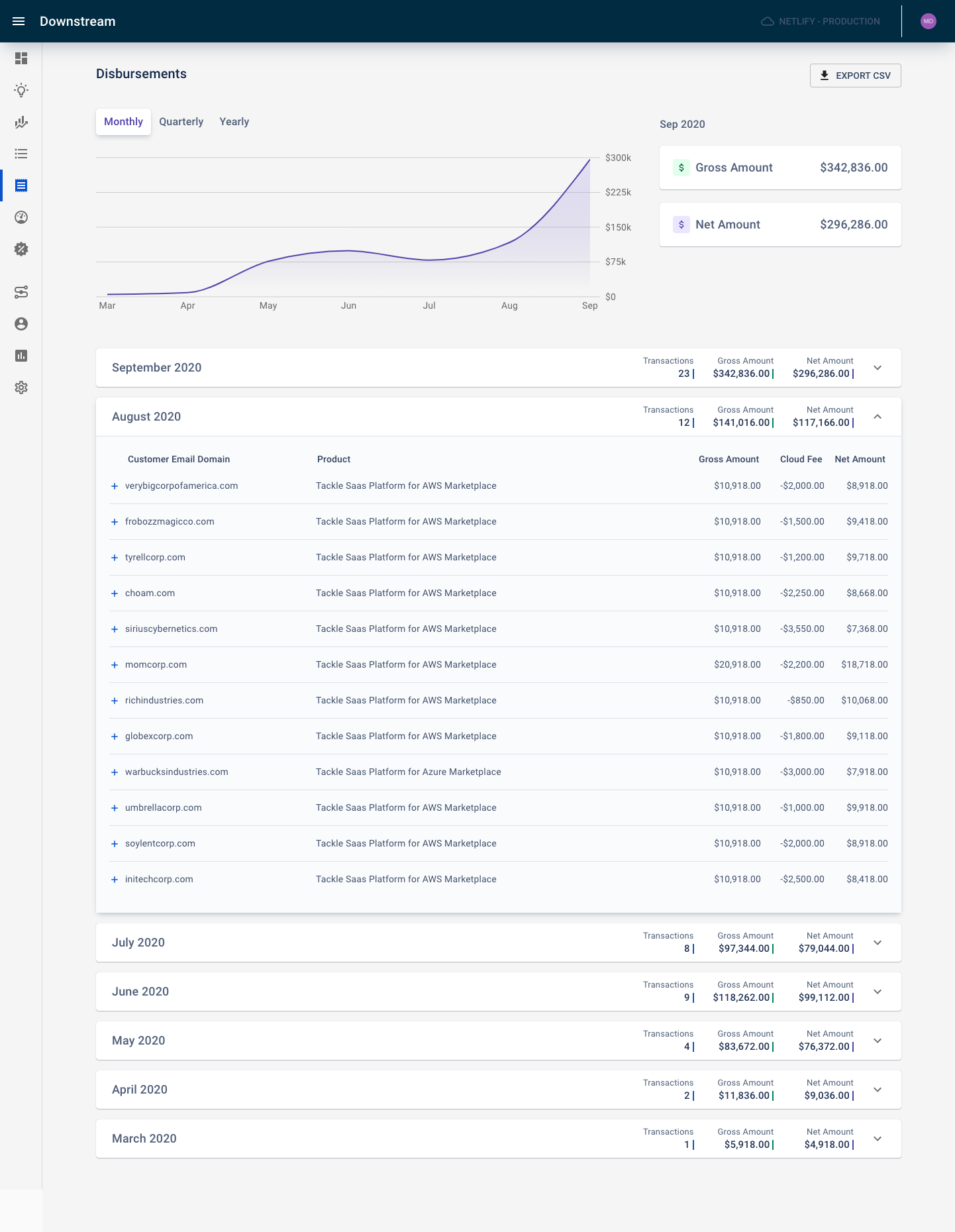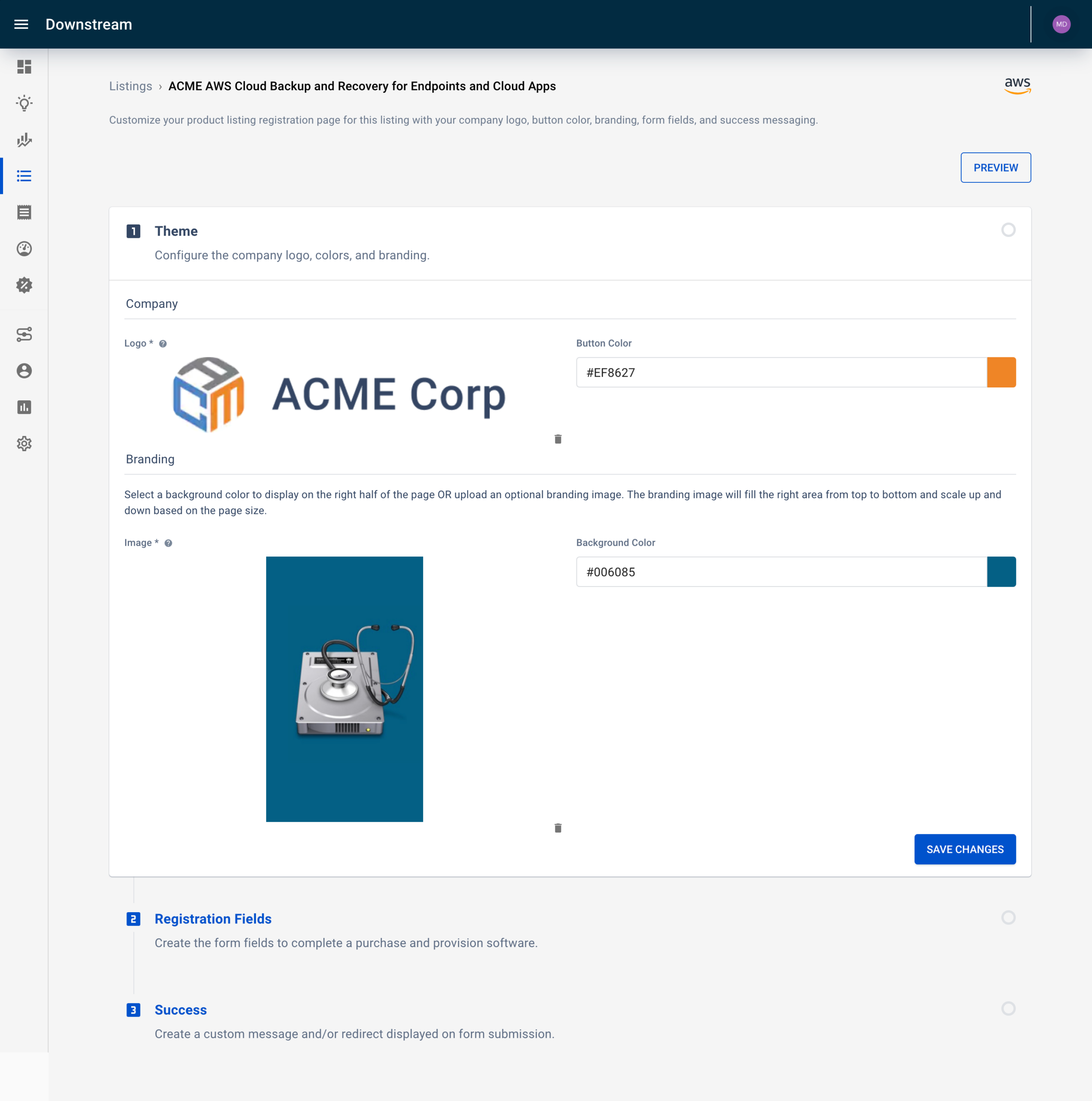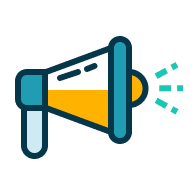Tackle built the software and processes to make it easy to sell your software on Cloud Marketplaces and leverage this channel to drive significant revenue. We’re continually innovating on our Cloud Marketplace Platform based on customer feedback to make it easier to manage your cloud software business. In this month’s update, we’re excited to share some new Tackle features which include enhancements to Tackle Offers, Exports to CSV, and Registration Page Configuration. Check them out!
Scale your Marketplace operations
Tackle engages with sellers at all phases of their Marketplace evolution from those just getting started to some of the largest sellers in the world. We consistently hear feedback from our medium and large-scale sellers that they need more capabilities and flexibility when it comes to scaling operations around Marketplace. Based on this feedback, we’ve continued to innovate on our Tackle Offers solution.
Tackle Offers offers a streamlined way to send Private Offers, a clear view of the order’s movement through the stages, and the granular visibility that Sales, Finance, and Operations teams need. This will continue to be a key area of investment for Tackle as we focus on our mission of helping sellers sell and scale with Cloud Marketplaces. Here are four enhancements to Tackle Offers you’re going to love:
Get everything you need to book Marketplace deals immediately: We know that trying to piece together data from different sources in order to book a deal is painful. That’s why we’ve rolled out Cloud Purchase Orders which package up all the information you need to book a Marketplace deal instantly.
Cloud Purchase Orders provide your Finance team with everything they need to book a deal sold via a Private Offer in real-time, as soon as the buyer accepts. It is now possible for you to add pricing details before a Private Offer is sent to the buyer to provide clarity on the offer extended. Once the buyer has accepted, you’ll receive a Cloud Purchase Order email with the Marketplace and product information, buyer and pricing details, contract value and metadata, registration details, and entitlements. Now, you have all the details you need about the purchase order in a single email to get the deal booked. In addition, head over to Tackle’s Marketplace Insights Dashboard and you’ll find a record of the estimated revenue for bookings and total contract value.
Make it easy for buyers to complete their purchase: We created Private Offer Pre-Registration based on feedback from sellers and a deeper analysis of the offer workflow. We found that buyers ignored the registration process because they thought the seller already knew all of their information. With Private Offer Pre-Registration, you can enter your buyer’s details in advance to save them from this confusion.
Now when you enter the buyer’s pre-registration company details into Tackle’s Offers feature, it auto-populates that same data on the registration form, on order notification emails to help identify orders, and on the contract detail in Tackle’s Marketplace Insights Dashboard. All of this makes it even easier for the buyer to complete a Marketplace purchase!
Closely track offers with contract metadata: Sellers want to be able to easily build connections between existing systems, processes, and Private Offers because there are many identifiers that different roles in your organization may use to track offers and contracts throughout the sales process. Now with Contract Metadata, you can add custom identifiers that help track Private Offers from creation to acceptance to contract in Tackle’s platform. Add identifiers like Salesforce IDs or Internal Quote IDs to any Private Offer or contract and you’ll be able to search by these identifiers at any time in Tackle’s Private Offer Dashboard or Marketplace Insights Dashboard for quick access to the answers you need.
Add multiple buyers to a Private Offer: We know there’s more than one person that needs to review an offer before it’s accepted. That’s why you can now add as many stakeholders as you need to review and accept a Private Offer. Once you’ve added multiple buyers, all stakeholders will receive the purchase instructions via email. The buyer details will help you track company contacts on the Private Offer in Tackle, and once accepted, on the contract detail in the Marketplace Insights Dashboard.
Use your data any way you want
Everyone wants to see their Marketplace data analyzed in different ways and have the ability to slice and dice it as needed. Tackle provides CSV export functionality for Marketplace Insights, Marketplace Data Feeds, Tackle Offers, and we’ve now added Disbursements and Metering. Take control over how you want to look at your data by exporting it from the Tackle Platform and into your favorite spreadsheet or analytics tools.
Customize your Marketplace product registration page
Creating a product registration page is an essential part of the Marketplace listing process. We’ve rolled out new features to enable you to configure your registration page to match the look and feel of your brand and capture the information you need.
Your marketing team will love the ability to add your company logo and branding, add new form fields, customize the message and custom redirect that appears after the registration form is completed, and preview the registration form as the buyer sees it. After the page is live, you can always go back in, make changes, and review in real-time. Happy designing!
Questions about our latest updates?
Let us know! The Tackle team is here to build a platform that our customers love and are excited to use, and we want to hear from you. Contact your Tackle Guide (support@tackle.io) with any questions.
Want to see any of these features in action?
If you’re not yet a Tackle customer, schedule a demo today or check us out on AWS Marketplace, Azure Marketplace, and Google Cloud Platform Marketplace.