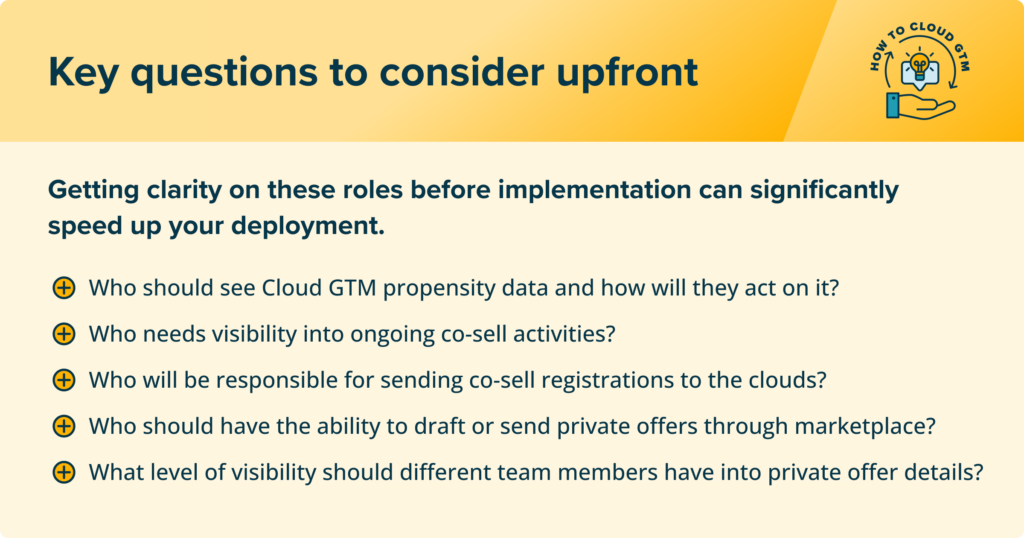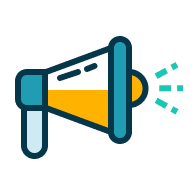Jump to a Category
By Dan Bifaro, Sr. Solutions Engineer at Tackle
Setting up for Cloud GTM success
Cloud marketplaces are transforming how software companies reach customers and drive revenue. For ISVs already using Salesforce as their primary CRM, the platform becomes the natural command center for Cloud GTM activities. However, success requires more than just adding a few fields—it demands strategic planning, proper data management, and seamless integration.
Many companies rush into cloud marketplace initiatives without properly preparing their Salesforce instance, leading to data silos, manual processes, and missed opportunities. The clouds themselves are raising the stakes, with some requiring CRM integrations to reach key partnership levels.
At Tackle, we’ve guided hundreds of ISVs through successful Cloud GTM transformations. We’ve seen what works, what doesn’t, and the common pitfalls that can derail even the most promising initiatives. This guide distills learnings into actionable steps you can take to set your Salesforce instance up for Cloud GTM success.
What we’ll cover in this guide:
- How to establish the right data foundation for cloud marketplace activities
- Essential Salesforce fields and configurations for Cloud GTM tracking
- Planning for long-term adaptability as cloud capabilities evolve
- Role-based access strategies for different personas
- Automation opportunities to streamline your cloud operations
- Testing best practices to ensure your integration works flawlessly
Start with data intelligence
You are most likely already leveraging some form of data to help focus your GTM activities. When moving into Cloud GTM, however, you need data specific to cloud marketplaces—and there are two critical types you should prioritize.
Cloud-provided propensity data
This becomes available when you register co-sell opportunities with cloud providers. This reveals how engaged your prospects are with that cloud, giving your alliance team crucial intelligence. The key is making this data easily visible in Salesforce where it can drive reporting and decision-making. If you’re not capturing these propensity scores in dedicated Salesforce fields, you’re missing out on valuable insights that could accelerate your deals.
Marketplace propensity scoring
This takes this a step further by providing directional guidance even before you engage with the cloud on co-sell activities. The fundamental question it answers: Is this customer likely to transact through a cloud marketplace? Getting this intelligence in front of your alliances, sellers, and marketing teams early in the sales cycle can help accelerate your Cloud GTM efforts.
Making it work in Salesforce
Having the right data infrastructure in Salesforce becomes critical. Without proper field mapping and data flow, you’ll be flying blind on some of your most promising cloud opportunities.
For example, Tackle Prospect provides marketplace propensity insights, helping you identify likely buyers across different cloud marketplaces before you even start the co-sell process.
If you’re considering the Tackle for Salesforce app, our managed package includes these essential fields for reporting and keeps them automatically updated, so your GTM teams can access propensity scores directly at the opportunity level without any manual work.
Optimize your fields for Cloud GTM
Having the right data is only half the battle; you also need the right fields in Salesforce to capture and leverage that data effectively. Without proper field architecture, you’ll end up with gaps in reporting, operations, and automation that can cripple your Cloud GTM efforts.
Fields you’ll need to write to
These are examples of the core fields where your integration will push data from cloud activities back into Salesforce.
- Cloud contact information – Details about the cloud sellers you’ll be partnering with on co-sell opportunities. Having this readily available keeps your team aligned on who’s driving what on the cloud side.
- Offer ID – Each marketplace deal gets a unique identifier that you’ll want to track in Salesforce. This ensures offers are properly created and linked to specific opportunities, giving you complete visibility into your marketplace pipeline.
- Co-sell and offer status – Real-time status updates keep you informed without having to jump between systems. These fields are essential for creative effective list views and filtering your opportunities.
Fields you’ll need to read
One of the biggest advantages of a Salesforce integration is pre-filling co-sell registration forms and marketplace offers using data you already have. Some information—customer name, address, contact details—will already be available in your standard fields.
However, each marketplace has specific requirements that may need custom field planning. AWS, for example, requires monthly recurring revenue specific to AWS consumption with that opportunity. You’ll need to track this in Salesforce, which often means calculating ARR divided by monthly amounts, then applying a percentage that reflects AWS consumption for that particular offering. This can often be handled through formula fields, or you might prefer tracking the consumption data directly.
For marketplace offers, your integration tool must be able to read directly from your pricing systems to ensure offers remain compliant with approved quotes. This connection prevents pricing errors that could derail deals or create compliance issues.
Getting the setup right
If you’re considering the Tackle for Salesforce app, we can help you plan these fields and mappings upfront. Our managed package includes the essential co-sell and offer fields, plus an intuitive mapping tool that lets you connect to your existing Salesforce fields or set default values for fields you don’t currently have. Additionally, Tackle allows you to create a formula in the mapping tool to calculate MRR, without requiring a field in your Salesforce specific to MRR. You can learn more about our field mapping capabilities here.
Plan for adaptability
One of the biggest surprises teams encounter with Cloud GTM Salesforce integrations is the ongoing maintenance burden. The initial setup is just the beginning—the real challenge is keeping everything working smoothly as the cloud landscape evolves around you.
The constant change problem
Cloud providers move fast and change capabilities and requirements constantly. New private offer capabilities launch (think AWS foreign currency support and Azure flexible payments). APIs get updated or deprecated. Co-sell registration requirements shift without much warning. Each change potentially requires your Salesforce admin to update packages, adjust mapping, or rebuild workflows. It’s a full-time job just staying current, and most teams don’t have that bandwidth.
Think beyond today
You also need to consider where your partnership strategy is headed. Are you sticking with one cloud provider or do you have multi-cloud ambitions? Maybe you’re already working with multiple cloud providers but managing them through separate, disconnected processes. Each additional cloud partnership multiplies the complexity of direct integrations.
The case for a third-party approach
This is why it isn’t always ideal to integrate directly with the cloud provider. A specialized third-party integration platform can absorb the constant API changes, maintain connections across multiple clouds, and deliver new capabilities to your Salesforce without requiring constant admin intervention.
The best integration also provides platform-side mapping capabilities, allowing your users to adjust field mapping and push updates to Salesforce without involving IT. This kind of flexibility becomes invaluable as your Cloud GTM program matures and requirements evolve.
How Tackle handles this
If you’re considering the Tackle for Salesforce app, we take responsibility for maintaining all cloud API connections as they change. When the cloud providers launch new capabilities, we can add them to the Tackle platform dynamically and convey that over to Salesforce (meaning oftentimes Salesforce package updates wouldn’t be required). Our mapping capabilities also let users adjust field connections and publish to Salesforce independently, reducing the burden on your Salesforce admin.
Identify roles for activities
Your Cloud GTM success depends heavily on having the right people doing the right activities at the right time. Depending on where you are in your Cloud GTM journey, you may have different team members handling various cloud functions within Salesforce (and that’s perfectly normal as programs evolve).
Why this planning matters
These details directly impact how you configure permissions, design workflows, and train your team. A sales rep might need to see propensity scores and co-sell status, but you probably don’t want them accidentally sending private offers. Your alliances team might need full visibility and control, while your sales ops team needs reporting access but not necessarily editing capabilities.
Building for growth
Remember that these roles will likely evolve as your Cloud GTM program matures. You might start with one person handling everything, then gradually distribute responsibilities as volume grows. Your integration should accommodate this natural progression without requiring major reconfiguration.
How Tackle supports role management
If you’re considering the Tackle for Salesforce app, we include permission sets that you can assign to users based on their needs. These cover the full spectrum: view, edit, draft, and send capabilities within the Tackle app. This makes it easy to adjust your user access as your Cloud GTM program grows and team responsibilities shift.
Automate where possible
Automation is where your Cloud GTM integration starts paying dividends, but you need to walk before you run. All the foundational work we’ve covered—data setup, field optimization, role planning—needs to be solid before you start building automated workflows.
Get your data synchronization right first
The effectiveness of any automation depends on having accurate, real-time data flowing between your Salesforce and the cloud providers. If your data is stale or out of sync, your automation will make decisions based on outdated information, potentially creating more problems than they solve.
Critical synchronization points
- Opportunity stage to co-sell stage mapping – Your Salesforce opportunity stages should automatically update the corresponding co-sell status in the cloud provider’s portal, and vice versa. This keeps both systems aligned without manual intervention.
- Private offer status tracking – When a customer accepts a marketplace offer, that status change should immediately flow back to your Salesforce opportunity. No more wondering whether a deal has closed or is still pending.
- Revenue data alignment – The revenue amounts in your co-sell registration should stay in sync with your Salesforce opportunity data. Cloud providers value high-fidelity co-sell data, and providing accurate numbers ensure your registrations get the attention they deserve from cloud partner teams.
Smart automation opportunities
Once your data flows are solid, you can start automating the repetitive tasks that slow down your team. Things like:
- Submit co-sell registrations automatically when opportunities reach specific stages
- Auto-update co-sell status to closed-won or closed-lost based on opportunity outcome
- Accept inbound co-sell invitations automatically if they meet predefined criteria
These automations reduce manual work and help ensure nothing falls through the cracks. The key is starting simple and building complexity as your team gets comfortable with the automated processes.
How Tackle enables automation
If you’re using the Tackle Salesforce app, we provide real-time synchronization of critical co-sell fields and private offer tracking directly within your Salesforce. This gives you the reliable data foundation you need to build effective automations with confidence. Tackle also allows for you to control these automations from our platform, where users do not need the help of a Salesforce admin to enable.
Have a test bed
Testing your Cloud GTM integration thoroughly before going live is non-negotiable, but it comes with unique challenges. Unlike most Salesforce integrations, you can’t just spin up test environments for cloud co-sell portals or marketplace systems, as those don’t exist on the cloud provider side.
What you need to test
Despite these limitations, you can’t skip testing. Your integration touches too many critical business processes. Here’s what should be on your testing checklist:
- User permissions and workflows – Verify that each team member can perform their designated functions and nothing more.
- Data mapping accuracy – Confirm that your co-sell registrations and marketplace offers are auto-populating with the right information from your Salesforce fields.
- End-to-end workflow testing – Test the complete lifecycle of different scenarios:
- Outbound co-sell registrations from opportunity creation to submission
- Inbound co-sell invitations and your team’s response process
- Private offer creation, including net new deals, renewals, amendments, and channel partner authorizations
- Deal progression synchronization – Ensure that changes to your Salesforce opportunity stages automatically update co-sell deal status deal amounts, and close dates across all connected systems.
The testing solution
If you’re considering the Tackle for Salesforce app, we can provide a complete test environment that connects to your Salesforce sandbox. This test vendor includes functionality for mock outbound and inbound co-sells, fully drafted private offers, and marketplace propensity auto-scoring rules. You can test every scenario without worrying about affecting live cloud provider relationships or real customer data.
How Tackle can help
Cloud GTM can feel overwhelming when you’re trying to coordinate Salesforce optimization, cloud provider relationships, and marketplace processes all at once. That’s exactly why Tackle exists—to accelerate your Cloud GTM journey without typical integration headaches.
Every Tackle customer gets dedicated onboarding support from our Professional Services team. This team will walk you through the installation process, help troubleshoot any issues, provide hands-on guidance with our mapping tool, and share best practices based on what’s actually working for other companies in your situation.
As your Cloud GTM motion evolves, so will your questions. That’s why we provide ongoing support for anything marketplace and co-sell related. Whether you’re expanding to new cloud providers, optimizing your co-sell processes, or troubleshooting marketplace offer issues, our team has seen it before and knows how to help.
Tackle for Salesforce delivers out-of-the-box Cloud GTM workflows like buyer signals, co-sell automation, and private offer creation directly within your existing Salesforce environment. No custom development required, no learning new platforms. Sellers can prioritize the right deals, take action faster, and grow cloud revenue without ever leaving their CRM.
Ready to get started? Learn more about Tackle for Salesforce or request a demo with our team today!