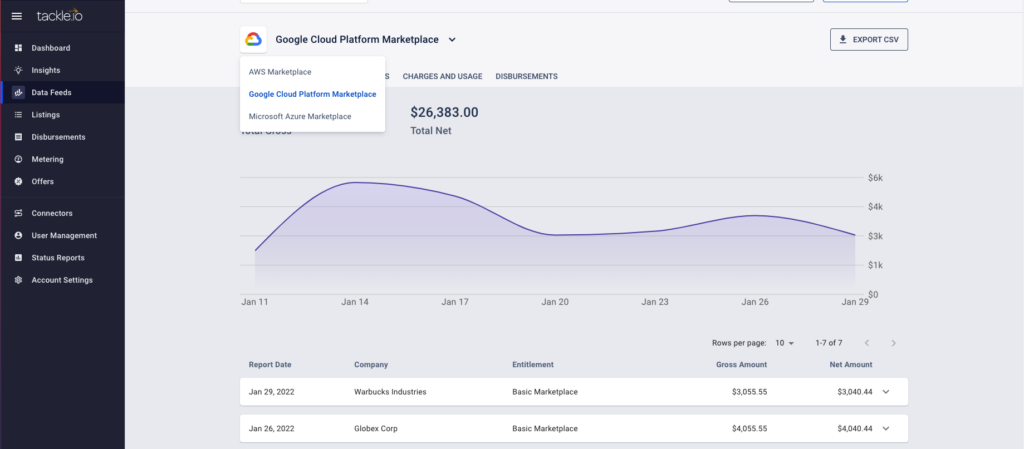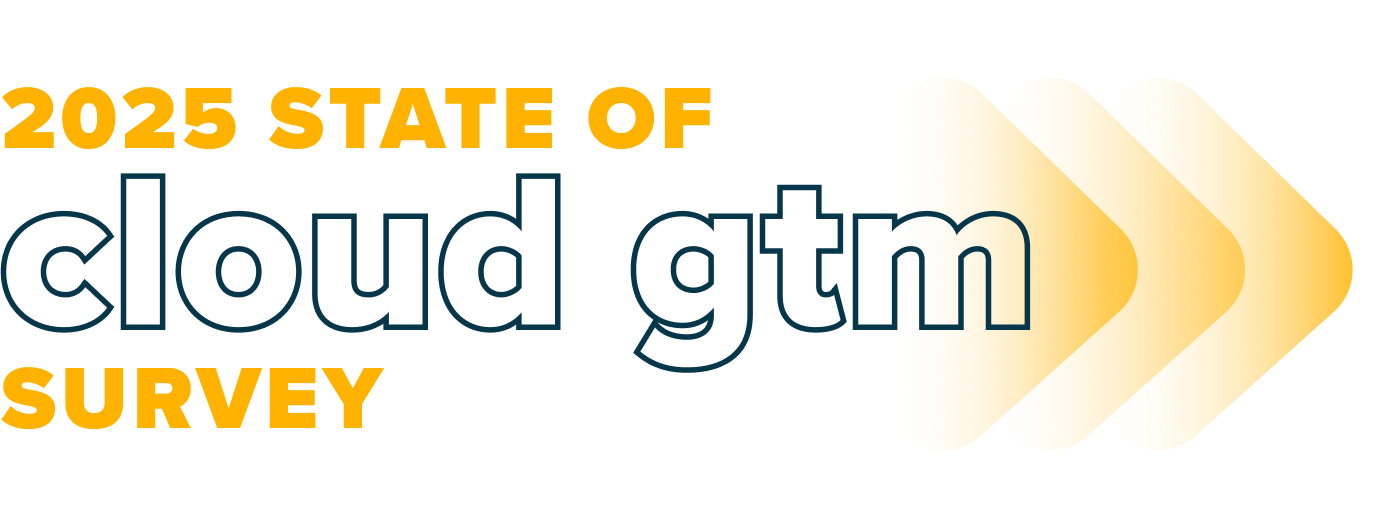With the steady increase in Marketplace transaction volume, we commonly hear from customers that they struggle with a simple way to access data about their sales performance. Visibility can become complicated when you start to see significant transaction volume, and once your go-to-market includes multiple clouds, your revenue ops and finance teams begin to get a little twitchy.
The most recent State of the Cloud Marketplace Report demonstrated that 63% of ISVs surveyed plan to add a new cloud to their Marketplace GTM in 2022. With this stat in mind, it seems like a good time to review the in-app reporting and data access options that you can only get from Tackle.
Data Feeds Now Includes Microsoft Commercial Marketplace Data!
“Once we were listed, we started to experience operational business issues with our finance team. Tackle overcame these challenges by providing a single reporting dashboard for all of our Marketplace listings.” —George Chintala, VP of Partner Strategy & Programs at New Relic
Every Tackle customer has access to Data Feeds for an aggregated view into Marketplace transactions and performance — in AWS Marketplace, Google Cloud Marketplace, and most recently, Microsoft Commercial Marketplace. There’s no need to go to each Cloud Provider’s portal and download separate reports when Tackle aggregates those reports and presents them in a more digestible way with search and filtering capabilities.
- See daily and monthly views into revenue, charges, usages, and disbursements by time frame, Cloud Provider, or listing.
- Easily export standard or filtered views into a CSV formatted report for shared visibility and input into your BI or other reporting systems.
- Data Feeds associates buyer id to customer domain to quickly identify the buyer without searching through the Cloud Provider’s portals.
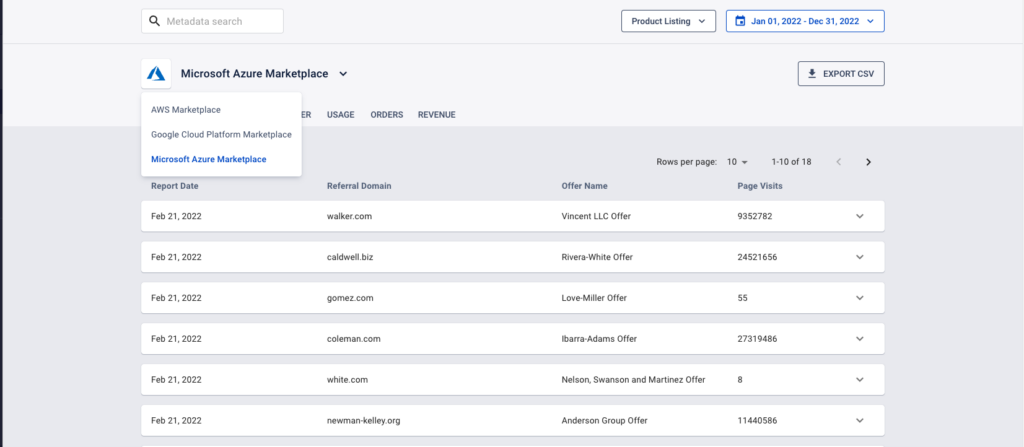
Tackle Insights Takes Marketplace Data to the Next Level
Tackle Insights offers more detail than the native Marketplace reporting can provide. Insights supplements Data Feeds with your contract metadata for a deeper understanding of Marketplace transactions presented in an easy-to-use dashboard. This increased visibility helps you understand where your revenue is coming from, whether or not you’ve been paid, and more. Customers with AWS Marketplace listings and our Scale or Enterprise plans have access to Insights today.
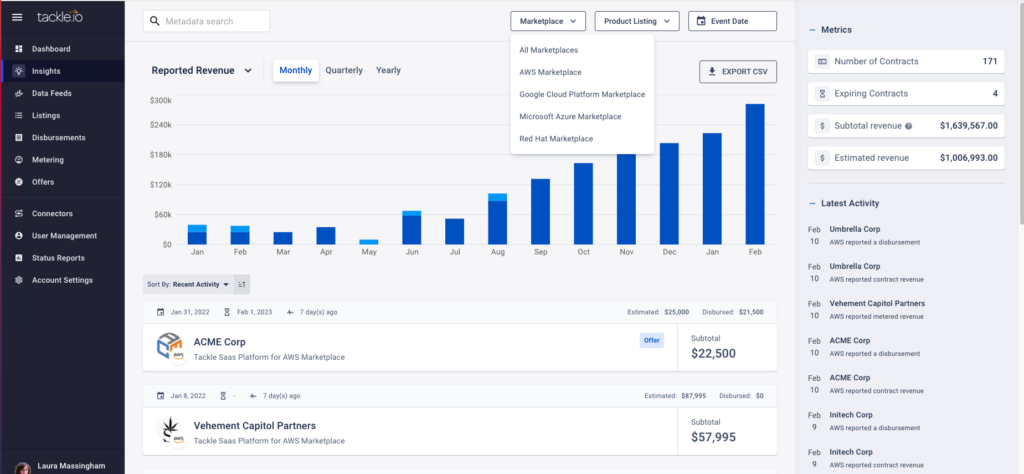
Disbursements Data Supports Revenue Recognition
When you transact in Marketplace, your product is billed on the customer’s infrastructure bill. At the end of every month, you’ll receive a disbursement check for the total amount sold that month. The problem is this check doesn’t include any details about the transactions. Finance teams can spend hours exporting and consolidating multiple spreadsheets to reconcile this revenue. Centralized disbursements data helps smooth the back-end’s operational edges, creating a more scalable way to account for Marketplace revenue.
A Growing Selection of APIs Available
Tackle APIs allow you to go right to the source and consume Marketplace performance data in the way you want to. The Developer Hub makes all the documentation and code easily accessible to your developers when they are tapped to help your go-to-market team scale and automate processes.
- The new Subscription API allows for the convenient delivery of additional data points on every order immediately after the purchase. The API will deliver all the information Tackle provides in notifications along with start and end dates.
- Currently available for AWS and GCP, the Invoicing and Disbursement APIs consolidate data from multiple Marketplaces and make it programmatically accessible. Finance teams can query by start and end dates and then transfer that data to their financial system for additional analysis and inclusion with other revenue streams.
To activate Data Feeds for Microsoft Commercial Marketplace listings, Tackle needs new permissions to present your reports in the Tackle application. Reach out to your MSM or email support@tackle.io for more details.
Want to See Any of These Features in Action?
If you’re not yet a Tackle customer, schedule a demo today or check us out on AWS Marketplace, Azure Marketplace, Google Cloud Platform Marketplace, and Red Hat Marketplace.