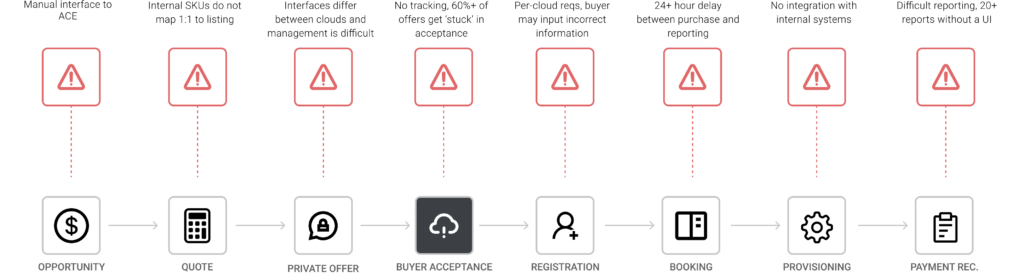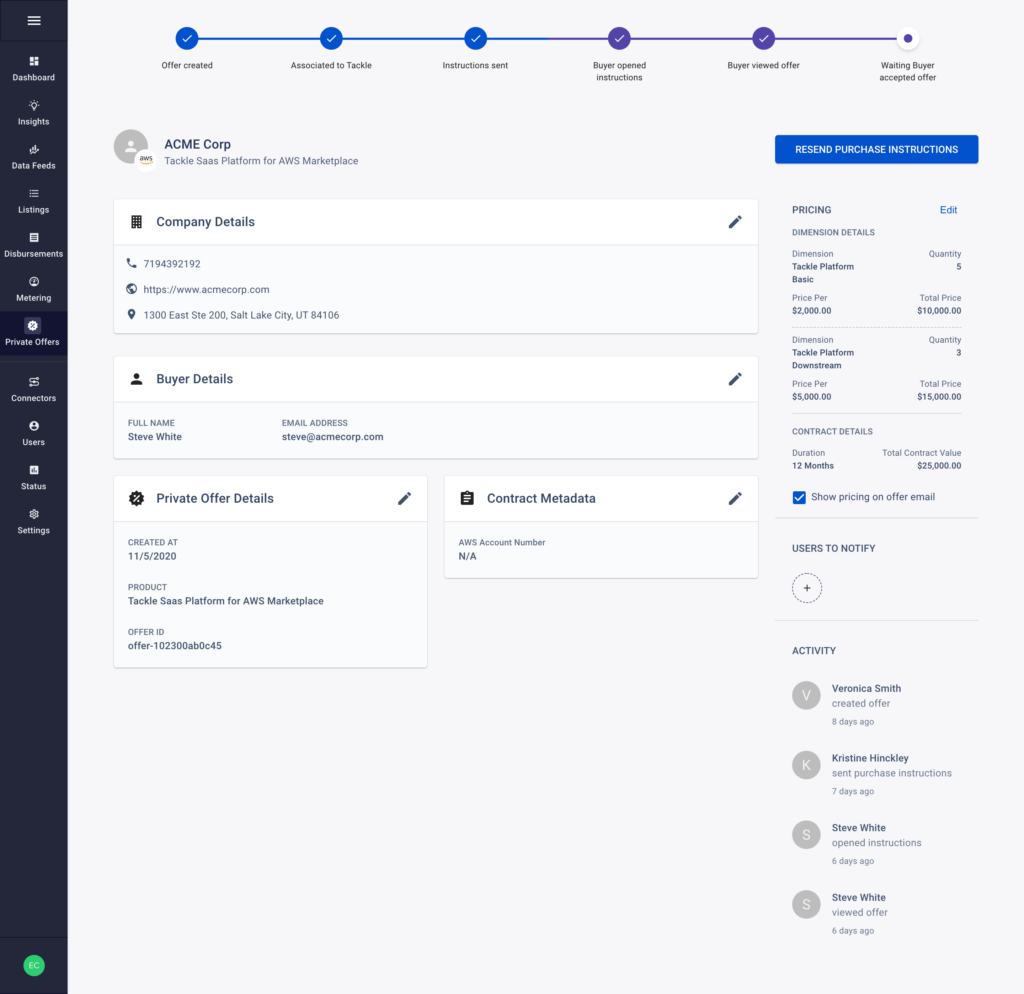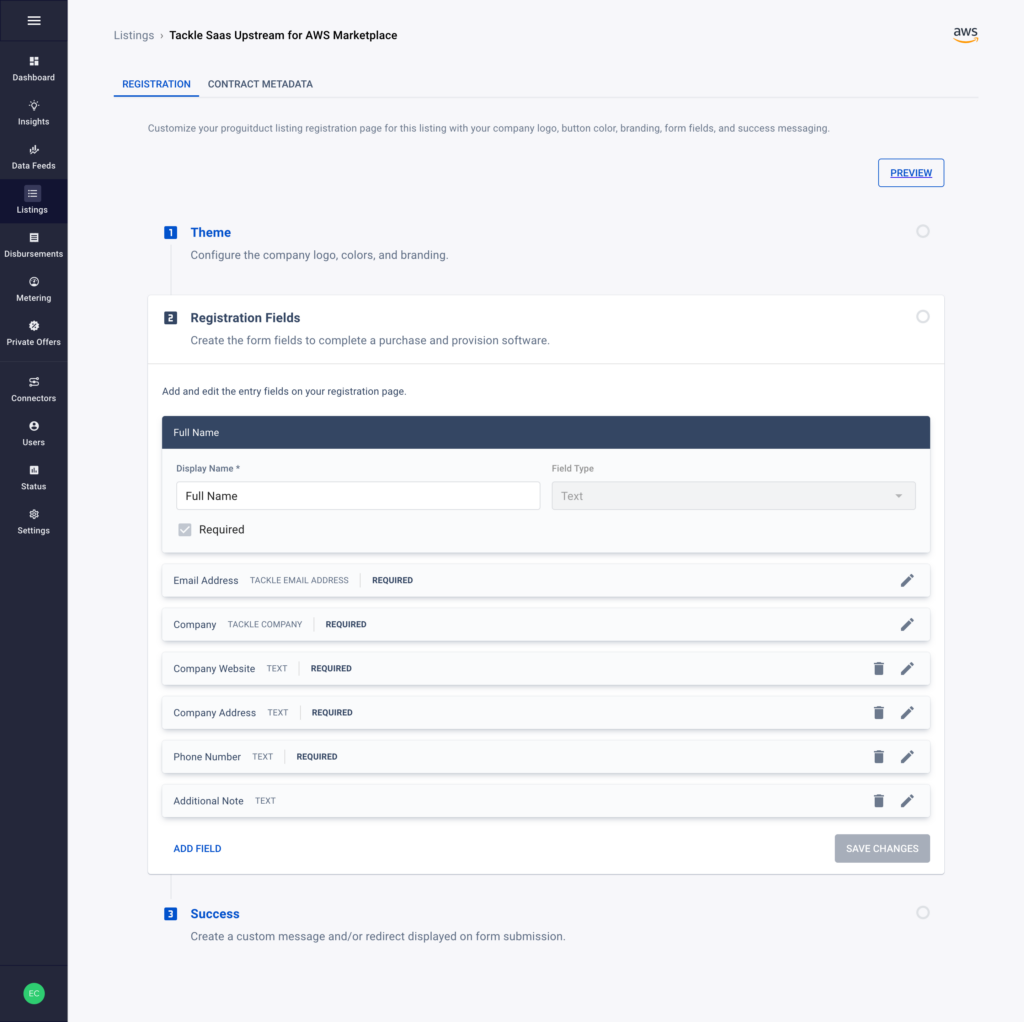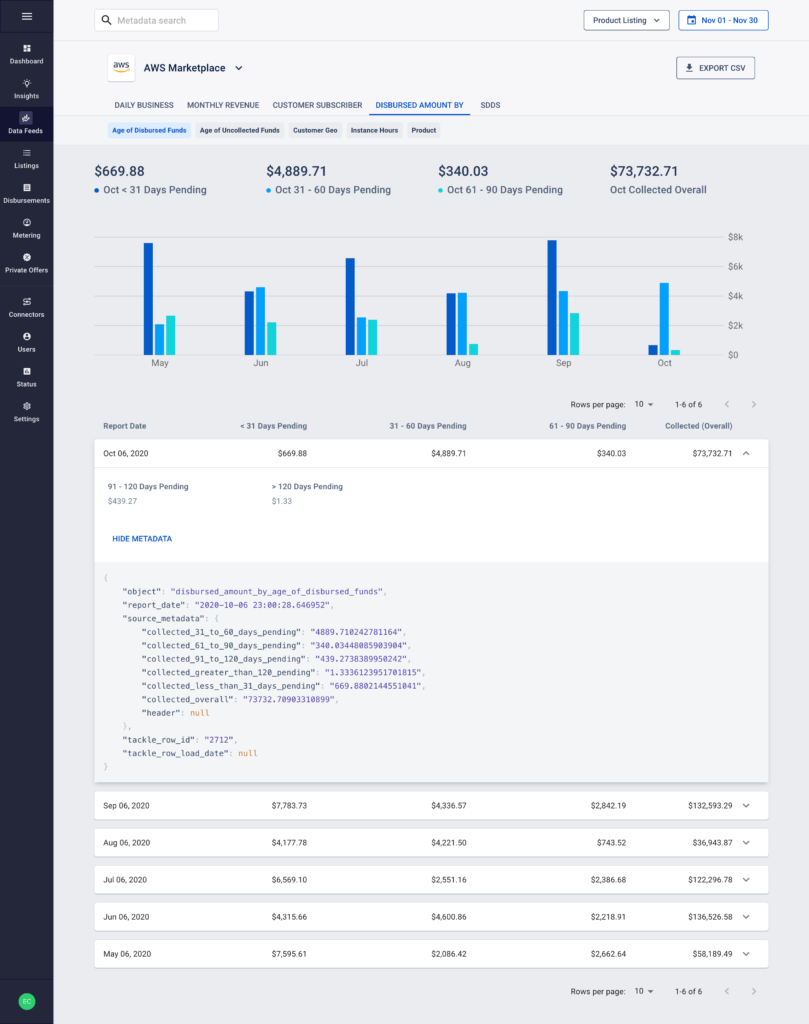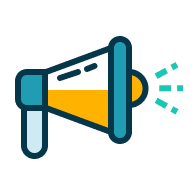The Most Common Private Offer Workflow Challenges
Private Offer Workflow Challenges
Software sellers are often drawn to Cloud Marketplaces because of their simpler procurement processes, shorter sales cycles, and potential for larger deals. Our State of Cloud Marketplaces survey found that 64% of sellers transact on Marketplace to simplify procurement and 63% do so to gain access to buyers’ pre-committed Cloud spend.
While we’ve seen these benefits pan out time and time again for Tackle customers, one of the most important features of Marketplace, Private Offers, requires some nuance. Navigating the Marketplace Private Offer sales workflow without help can be tricky. While most of the work required to set up, close, and record a sale isn’t difficult, it can be tedious and likely to introduce new roadblocks at first.
In a recent Cloud Marketplace Office Hours, Tackle co-founder and CTO, Dillon Woods, broke down the eight steps of a Private Offer workflow, the challenges you’re likely to encounter along the way, and a few tips for how to overcome them. Here’s what he shared about the common challenges at each stage and how Tackle can help.
The 8 steps in a typical Private Offer workflow
1. Find an opportunity
The Private Offer process starts after a seller has recognized a potential sale, and begins by, in many cases, handing off to a sales operations leader to prepare and extend the offer through the Marketplace.
However, if you want the Marketplace to recognize that deal, you need to register the opportunity through the Marketplace partner portal (ACE for AWS, Partner Center for Azure, or Partner Advantage for GCP).
For most companies, sales opportunities and all the information and details that accompany them live in your CRM, so registering these opportunities in the Marketplace partner center adds an extra step to the internal sales process, which can cause some resistance.
Common challenges
There’s no native function within Marketplaces to transfer customer data from your CRM to your partner program, so you have to do it manually. We even face this challenge at Tackle, and have an intern in charge of moving information between our CRM and Marketplace portal, including registering, closing, and updating details for the Marketplace teams.
While this work isn’t challenging for companies, it is repetitive and tedious. Plus, the more Marketplace deals you do, the more operations overhead you’ll face.
2. Generate a quote
Once a deal’s custom quote and terms have been accepted by the customer, sellers need to bring that quote into a Private Offer. That means deciding which of your internal SKUs best match the SKUs you have available in the Marketplace.
Common challenges
There is often no direct translation between the custom dimensions of your Private Offer and SKUs available in your Marketplace listing, which causes operational friction. We’ve seen companies that have hundreds of internal SKUs covering different combinations of products, usage, and terms, find themselves stumped by AWS’ limit of 24 dimensions. The result is a confused sales or sales operations person who has to try and find the best way to translate your quote into limited Marketplace terms, and typically results in someone making a judgment call.
3. Set up the Private Offer
The third step in the Private Offer workflow is setting up the offer in the chosen Marketplace. In this step, you enter the agreement’s details and quote to get it ready to send to the buyer for acceptance.
Common challenges
Companies have to train their sales operations teams to set up Private Offers in the Cloud Marketplaces. That, in and of itself, doesn’t sound too bad. But consider that each Marketplace has its own interface, requirements, and user experience. And, the more sales you make, the more data entry work you have. As Marketplace sales volume grows, so do these tasks. We’ve seen some of our largest sellers hire additional sales operations roles just to keep up with Private Offer registration, which adds overhead that grows as your listing and business evolve.
How Tackle helps
- Sellers can set up Private Offers across Marketplaces from a single, consistent interface in Tackle (we call this Tackle Offers) and we’ll take care of the hard part in the background to prepare it for the various clouds
- The Private Offer status page gives sellers a high-level view of all Private Offers and their status
4. Gain buyer approval
Now that the Private Offer is prepared, it’s time to send it to your buyer. Companies that don’t have Tackle will simply send a direct link to the offer page and wait for the buyer to accept.
Common challenges
What we’ve found is that upwards of 60% of the Private Offers sent get hung up in the acceptance stage because the right buyer didn’t receive the link, didn’t have the right credentials, or just wasn’t sure what to do next causing a rupture in the process. Internally you can’t take any new steps until your buyer clicks the button and accepts the offer and, unfortunately, the Marketplaces don’t provide any tracking on Private Offers. Without insight into what’s happening on your buyer’s side, you’re left wondering, asking, sending more emails, answering more questions… and further complicating the purchase process for both the buyer and the seller.
How Tackle helps
- Tackle sends standardized acceptance instructions to buyers along with any Private Offer sent through our system to remove the barrier to entry
- A Private Offer progress bar gives you insight into what a buyer has and hasn’t done to identify where and how buyers need help moving through the process
5. Register the deal
After a buyer has accepted your Private Offer, each Marketplace requires registration of the buyer.
Common challenges
Registering a buyer after purchase introduces different needs, rules, and forms for each Marketplace. It’s hard to keep track of which provider needs which information, and ever-changing requirements mean companies can easily fall out of compliance if they don’t watch updates closely. Relying on customers to provide some information can also delay the process since they might input small errors like an incorrect address for their company.
How Tackle helps
- Tackle tracks updates to Marketplace registration rules, which means sellers can focus on what they do best without worrying about compliance
- Sellers can customize a single registration interface to use across Marketplaces and designate where buyers need to input info
6. Book the purchase
After the purchase is complete, sellers need proof that the deal is complete and the buyer received the product they paid for.
Common challenges
ISVs routinely wait at least 24 hours to get back purchase reports from the Marketplace, and it could take much longer. AWS’ SLA states that they have up to 45 days to provide your company with this booking information, which can throw a giant wrench in company reporting.
How Tackle helps
- Tackle generates a real-time Cloud Purchase Order for each Private Offer with all the details—like SKU dimensions, pricing, and customer info—needed to book that revenue
7. Provision the product
After the sale is complete, the Marketplace will alert your company so that you can deliver the product to the buyer.
Common challenges
Each Marketplace has its own process of notifying your company of a new buyer and has varying requirements for working with your product. As a result, development teams often have a lot of work to do, especially if you sell in multiple Marketplaces.
How Tackle helps
- Developers can use a single Tackle API to set up fulfillment notifications from multiple Marketplaces
8. Reconcile the payment
Easy billing is beneficial for Marketplace buyers since your product becomes just another line item on their Cloud Provider bill. Then, you receive your payment from the Cloud Provider to reconcile against your records.
Common challenges
Imagine you have five Private Offer deals that just closed, and you receive one lump payment from the Cloud Marketplace. Which customers paid how much and for what? What payment terms does each buyer have with their Cloud Provider? Marketplaces often have as many as 20 reports for buyers to review, but there’s no real organization or interface. This means you have a lot of investigating to do to understand your disbursements.
How Tackle helps
- A single payment dashboard gives Tackle customers insight into both upcoming and completed transactions
- Easy reporting in Tackle means sellers don’t need to hunt through Marketplace reports to understand how payments break down across accounts
Managing Private Offers on Cloud Marketplaces comes with a learning curve, and without the right tools, you may find yourself spending more and more time on admin. If you want help streamlining your Private Offer workflow, contact the Tackle team today to learn how we can help.