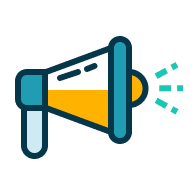“Great news, team! AWS just enabled EDS on our MP account. Now we can get enhanced customer data in AMMP or automate reports with CAS drop them straight into our S3 bucket!”
If this makes sense to you, then you’re probably already fluent in AWS. But if you’re new to AWS and the AWS Marketplace, you’ve probably heard these AWS acronyms tossed around without fully understanding them. If reading that made your brain hurt, don’t worry—your confusion ends here. Let this be your go-to guide to decoding Amazon acronyms!
AWS: Amazon Web Services
Although you probably know this one, we can’t create an AWS glossary without first defining AWS. AWS is Amazon’s cloud platform that lets companies build, run, and grow just about anything. For sellers, it’s a launchpad for scalable solutions, global reach, and selling through powerful cloud channels.s.”
AWS MP: AWS Marketplace
This is Amazon’s digital shelf for software in the cloud. It’s where buyers discover, purchase, and deploy third-party solutions, and where sellers accelerate deals by meeting customers where they already spend. Think faster sales, simplified procurement, and tighter alignment with AWS.
APN: AWS Partner Network
The AWS Partner Network is a global community of companies that build, market, and sell with AWS. It gives sellers access to programs, tools, and co-selling support that help accelerate growth and strengthen their relationship with AWS.
API: Application Programming Interface
This is a code that allows two platforms or software programs to communicate with one another.
ACE: APN Customer Engagement
ACE is the portal where AWS partners register and manage co-sell opportunities. It connects sellers with AWS reps, tracks deal progress, and unlocks funding and support, so you and AWS can work deals together more effectively.
ACE Pipeline Manager
The ACE Pipeline Manager is the UI that ISVs use to send, update, and accept co-sell deals with AWS.
ACE Buckets
Amazon provides a collection of S3 buckets to ISVs for them to send and receive data from the ACE Pipeline Manager. With many partners moving towards automated integrations, AWS is continuing to develop more ACE API-based integrations, but the S3 bucket approach remains widely used for data transfer today.
ACE IAM User: ACE Identity and Access Management User
In order to access the ACE buckets, the vendor must provide Amazon with an IAM user who will access the data. Vendors will use that IAM user to send and receive data from the ACE Pipeline Manager.
AMI: Amazon Machine Image
This is a way for an ISV to offer its product in a ready-to-deploy format.A snapshot (think photograph) in time of a running virtual machine that includes all of its installed software, configuration, and metadata.
AMMP: AWS Marketplace Management Portal
This is the tool used to create and manage listings, create and extend offers, and access data reports directly from AWS.
AWS has been consolidating some Marketplace seller and partner management functions into the AWS Marketplace Management Portal (AMMP) and AWS Marketplace Catalog API, making some tasks move towards API’s rather than only the web portal.
ARN: Amazon Resource Name
A unique identifier for every existing resource in the Amazon cloud. Typically found in the AWS console for the service in question—e.g., look for an ARN to an IAM role in the IAM console and/or look for an ARN for an AMI in the EC2 console.
Unlike many other identifiers, the ARN looks more like a path. Here is an example: arn:aws:iam::123456789012:user/Development/product_1234/*
Assume Role AR
This is how we access our vendorʼs AWS reports. They give Tackle a “role” in their account, which gives it access to the AWS reports for data ingestion.
AWS Account
Each ISV has an account with AWS that is tied to their seller status. It is likely they have many more AWS accounts (maybe even 100s of them). An account with AWS is both a financial construct (helps keep billing and bill-backs straight) and a technical construct (helps to keep infrastructure in buckets for complexity, security, etc.
AWS Account Number
This is the buyer’s unique AWS ID, which they’ll need to share so the Private Offer can be linked to their account. You can extend an offer to up to 25 specific accounts, and only those accounts can view or accept it.
If the buyer uses a linked or management account, make sure the offer is sent to the correct one. Usage limits can’t be enforced through Private Offers—buyers can use as much as they want unless your product has built-in caps.
AZ: Availability Zone
Primarily a technical construct – three or more data centers within an AWS Region. Used for business continuity when deploying AMI-based products.
Important: AWS will tell you that all AZʼs are created equal within a region. This is not the case.
Practically, what this means at Tackle is that if there are weird issues when customers try to deploy their purchase from an ISV, it might just be that a given service is not available in the AZ or that there are too few resources available. It is rare, but at scale, it happens often enough that it’s worth watching for.
CAS: Commerce Analytics Services
CAS is AWS’s toolset for tracking and reporting Marketplace transaction data. It gives sellers visibility into purchases, refunds, customer details, and more—so you can analyze performance and optimize your cloud GTM strategy with real numbers, not guesswork.
CPPO: Consulting Partner Private Offer
CPPO lets consulting partners resell Independent Software Vendor (ISV) solutions through AWS Marketplace using private offers. It gives sellers more reach, partners more revenue, and customers a smoother buying experience, all while keeping deals in the cloud GTM flywheel.
CPPO Next-Gen
AWS is rolling out improvements to CPPO workflows (sometimes called “next-gen CPPO”), streamlining billing and legal steps.
CUR: Cost and Usage Report
CUR is AWS’s most detailed report for tracking cloud spend. It breaks down every cost and usage detail, across accounts, services, and time, so finance, ops, and sellers can analyze trends, allocate budgets, and optimize pricing with precision.
Co-Sell
Co-selling is when a vendor partners with another to sell their software in the AWS Marketplace.
CloudFormation
An AWS tool that allows an engineer to describe how to create a product offering, then manipulates a customerʼs AWS account to install and configure the product automatically.
Cloud fee(s)
The fees the cloud (AWS, GCP, Azure) takes on transactions.
ECMP: Enterprise Contracts for Marketplace
ECMP is an Amazon acronym that streamlines procurement by letting buyers and sellers use a standardized contract in AWS Marketplace. It simplifies legal reviews, speeds up deal cycles, and removes friction, so enterprise buyers can buy faster, and sellers can close faster.
EDS: Enhanced Data Sharing
EDS gives AWS Marketplace sellers deeper visibility into customer activity. With EDS enabled, you get access to detailed buyer data like company name and usage trends, so you can build stronger relationships, tailor outreach, and drive renewals with confidence.
EDP: Enterprise Discount Program
AWSʼs contract model, where customers commit to a certain spend level in exchange for discounts.
Entitlement
What the customer owns rights to use SKU x quantity). Managed entitlements enable customers to distribute, activate, and track software license entitlements acquired in AWS Marketplace through AWS License Manager. Managed entitlements also provide built-in controls that allow only approved users and workloads to consume licenses.
EULA: End User License Agreement
A legal document describing how the software sold by an ISV can be used by the buyer.
AWS offers several standard contracts. This is often a point of sales friction as the ISV and Buyer negotiate the terms between legal counterparties in a process known as “red lining”.
FDP: Field Demonstration Program
When an ISV becomes a marketplace seller, they grant AWS the right to demo their offering under this program at no charge. ISVs can opt out.
FPS: Flexible Payment Schedule
Payment option ISV can extend to customers in AWS, which allows them to pay in installments rather than upfront.
ISV: Independent Software Vendor
An ISV is a company that builds and sells software, typically as a standalone product. In the AWS world, ISVs list their solutions in Marketplace, co-sell with AWS, and scale faster by tapping into cloud-native channels.
IAM: Identity and Access Management
IAM is AWS’s tool for managing who can access what in your cloud environment. It lets you define users, roles, and permissions, so the right people have the right access, and your data stays secure.
MPPO: Marketplace Private Offer
An MPPO is a custom, invite-only offer sellers send to buyers through AWS Marketplace. It allows for tailored pricing, terms, and contract length, making it easier to close enterprise deals while keeping the transaction inside the Marketplace.
Marketplace Revenue
Gross revenue from AWS, Google Cloud, and/or Microsoft, measured at the time of disbursement, as reported by marketplaces, and only for listings managed by Tackle.
PLF: Product Load Forms
An AWS-provided spreadsheet that contains all the information about a product. The form is constantly changing and should be downloaded fresh for each use.
Product ID
A unique number that identifies an ISVʼs product in the AWS Marketplace Catalog. Additionally, it is used for back-office functions such as billing and activity reporting.
PPO: Private Pricing Offer
Used synonymously with MPPO in some AWS docs, especially as AWS streamlines private offers.
Region AWS
A location (roughly a 100-mile circle) where a collection of AWS data centers is located.
Regions are a dimension for which a product can be offered, e.g., ISV offers products in us-east-1 Virginia, us-east-2 Ohio, but not ap-northeast-2 Tokyo.
Restricting Version
The act of making one or more versions of an AMI-based offering unavailable to new users. AWS requires that any restricted version be supported for existing customers for at least 90 days.
SCMP: Standard Contract for AWS Marketplace
See also: ECMP. A standardized EULA defines the obligations of the buyer and seller. AWS offers this as a way to reduce sales friction.
SaaS Contracts and SaaS Subscriptions
AWS now distinguishes between these two more clearly now; “SaaS Contracts” allow prepaid or committed usage, while “SaaS Subscriptions” are pay-as-you-go.
SDDS: Seller Data Feed Delivery Service
AWS “Data Feeds”. There is a tab in the Downstream Insights for SDDS reports. More details found here. AWS has also introduced the Marketplace Analytics Dashboard for additional performance insights alongside SDDS data feeds.
SNS: Simple Notification Service
This is an AWS product for a fully managed Pub/Sub service for A2A and A2P messaging.
Other Important Acronyms More Specific to Amazon Selling
All of the AWS acronyms above are specifically related to the AWS marketplace. But we thought it might be helpful to include some more Amazon acronyms that are related to selling products on Amazon as well.
ASIN: Amazon Standard Identification Number
This is an important Amazon acronym to remember. An ASIN is a unique 10-character string that identifies products on Amazon.
BSR: Best Sellers Rank
BSR is Amazon’s way of ranking how well a product is selling compared to others in its category. It’s based on recent and historical sales, and while it’s not a direct sales number, it gives a strong signal of a product’s performance.
ACoS: Advertising Cost of Sale
ACOS measures how much you spend on ads to make a sale. It’s calculated by dividing your ad spend by the sales it drives. A lower ACOS usually means more efficient spending. You can track and optimize it easily using Sales Analytics.
COGS: Cost of Goods Sold
COGS is the total cost to produce and deliver a product that’s been sold. For Amazon sellers, it can include materials, packaging, shipping, and import fees. Knowing your COGS is key to understanding true profitability, and some tools make tracking it a whole lot easier.
MSRP: Manufacturer’s Suggested Retail Price
MSRP is the price the manufacturer recommends for a product. On Amazon, it’s displayed above the selling price when the current offer is lower, helping highlight the discount to buyers.
Decoding the Alphabet Soup of Amazon Acronyms
Keeping up with all the Amazon acronyms can feel like learning a new language. But don’t worry, we’ve got you. This guide is here to be your go-to resource for making sense of AWS lingo.
As cloud buying continues to evolve, the way enterprises acquire technology is getting faster, smarter, and yes, packed with even more AWS acronyms.
In a world where growth moves fast and every margin matters, understanding how marketplace works is a real advantage. So let’s decode the terms, speak the language of cloud commerce, and help you move through AWS Marketplace with more clarity and less head-scratching.