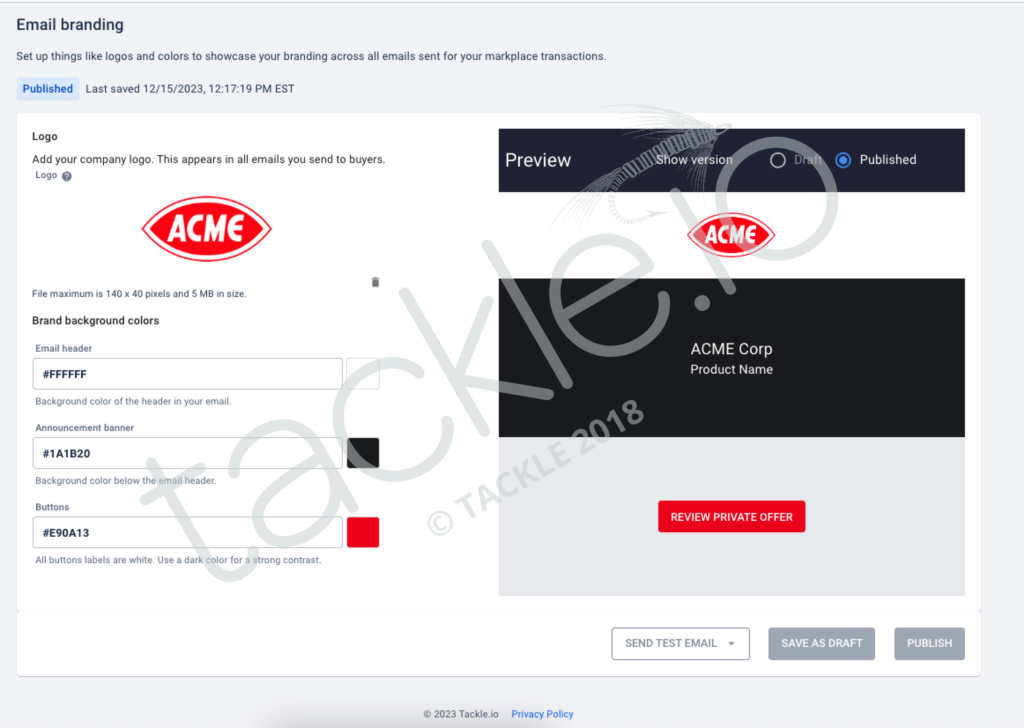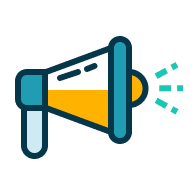Apply your company branding to buyer-facing Tackle Cloud Marketplace notifications so buyers know they’re purchasing directly from you
Just because you’re using Tackle’s Cloud GTM Platform to power your Cloud GTM doesn’t mean your buyers have to know who Tackle is. And we heard you! That’s why we’re excited to announce that ISVs can now apply their own custom branding to the buyer-facing Tackle notifications that walk buyers through the Cloud Marketplace purchasing process.
Now, when you send your buyers their purchase instructions and when they receive their welcome email confirming their purchase, these notifications can have your company logo and branding to give confidence to your buyer that they are purchasing directly from you, and taking advantage of their cloud committed spend while they’re doing it.
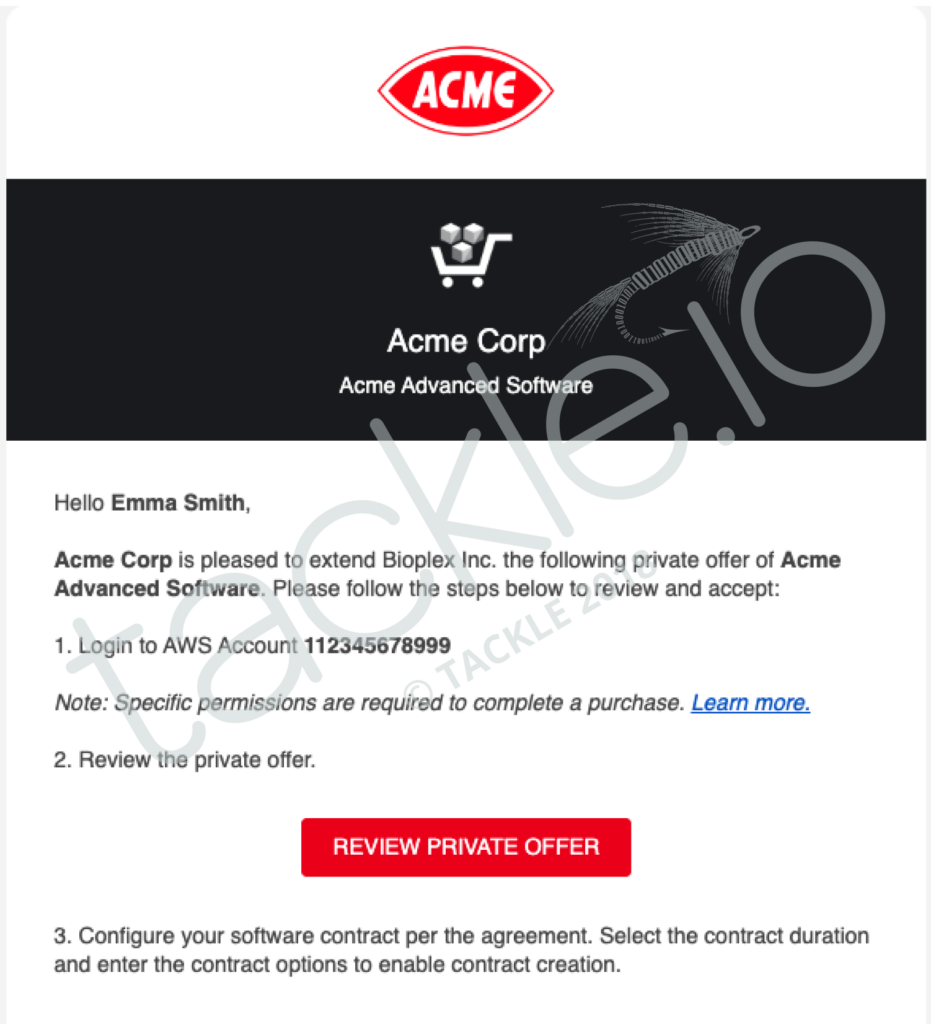
Setting up custom branding is done in three easy steps and takes less than 5 minutes if you have your logo and brand colors ready. Start by visiting the email branding settings in the Tackle Platform.
Step 1: Upload logo and apply brand colors
Logos must be under 5MB;, a GIF, PNG, or JPG file;, and 140px wide by 40px tall max. Transparent logos are best.
You can set 3 brand colors: one for the email header (this goes behind the logo), the announcement banner, and the button color. Don’t worry – you can see where the colors go on the email templates as you’re editing.
Step 2: Preview email
Once you’ve saved your logo and brand colors, you can save a draft and send yourself test emails to see what the colors will look like as if you were the buyer. Make any edits if necessary.
Step 3: Publish
Once everything looks good, publish your branding and you’re all set! The next time your buyers receive a Tackle notification it will look and feel like it came directly from you.
If you need any help setting up your branding, check out our Tackle Docs article on the topic.
Have feedback you’d like to share or ideas on what you’d like to see next with regards to customizing your buyers’ experience? I would love to hear from you. You can email me at chris.ogando@tackle.io.
Happy selling!