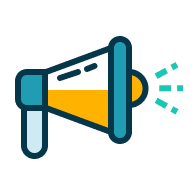Tackle’s Salesforce application enables seamless cloud co-selling and Marketplace transactions for ISV sales teams and simplified updates for Salesforce administrators
Salesforce administrators are in high demand and vital to optimizing the Salesforce environment for multiple teams within their organization. In addition to the core Salesforce functionality, many third-party applications are available on AppExchange, making the CRM highly configurable. Ensuring these applications remain up to date is essential for maintaining security, addressing bugs, and leveraging new features. However, managing these updates can pose challenges, particularly for teams with limited resources. This blog will delve into the importance of regular updates and the delicate balance between standard configurations and customization. We will also share how Tackle’s product team is committed to simplifying onboarding and app maintenance with automatic updates and self-serve features that any authorized Salesforce user can implement.
Staying up-to-date
Regular updates of third-party applications are essential for maintaining a secure Salesforce ecosystem. Developers frequently release updates to address security vulnerabilities and fix bugs that can affect the performance and stability of the integrated application. Tackle recommends staying updated with the latest release, but ultimately it’s up to your team to decide on your updates cadence and process. Releases can be tested in a sandbox before deploying it into your environment.
Standard configurations versus customization
One of the Salesforce admins’ biggest decisions when evaluating third-party applications is whether to go with a standard configuration or customize it to fit the ISV’s unique needs. While customization allows the application to be tailored to specific operational processes, every team must consider the associated costs and long-term maintenance implications.
Tackle’s recommended standard configuration allows you to:
- Create a pre-populated co-sell or private offer from an existing opportunity.
- Close both the opportunity and the co-sell in Salesforce and in the Cloud Provider portal with one click.
- Accept and convert inbound co-sell opportunities using lead management tools in Salesforce.
- Bi-directional data syncs that send and receive updates on offers and co-sell records.
- Select and score accounts with Tackle Prospect.
- Select a list of standard reports that help leaders drive co-sell deals and monitor Marketplace transactions.
Salesforce administrators can customize their environment to fit existing business processes. Today these examples are custom, but the Tackle product team will build more of these into the standard configuration over time.
- Auto-update co-sell fields to keep a healthy pipeline
- Auto-close co-sell opportunities
- Auto-create co-sell opportunities
- Trigger co-sell deal registration or private offer creation workflows only when opportunities hit certain stages
- Add custom metadata fields to private offers to help revenue, ops, and finance teams to track the opportunity to close
In many cases, leveraging standard configurations can be the most efficient and practical approach. Standard configurations simplify the update process and minimize the risk of compatibility issues with future releases. Salesforce administrators should assess the team’s unique requirements and weigh the benefits of customization against the potential drawbacks.
Tackle’s commitment to self-serve onboarding and seamless updates
Understanding the resource constraints and challenges faced by Salesforce administrators, Tackle prioritizes seamless and automatic updates over a frequent, disruptive approach. Bug fixes and security updates will be handled automatically and will be transparent to Salesforce users. Customers can choose to optimize their environment based on the latest updates, but it’s optional and can be done in the timeframe that works for internal teams.
We regularly build features to simplify onboarding and maintenance. In the latest release, v1.30, a new setup assistant was created to provide documentation at each onboarding step to make the setup and maintenance process clear and straightforward. This release also included a new field mapping feature. Any authorized Salesforce user can now map fields to co-sell or offers forms, pre-populating the data from the opportunity and minimizing manual data entry for sellers and ops teams.
Stay informed with live and on-demand resources
Tackle offers many resources to keep your team informed and connected to our Cloud GTM community. From on-demand courses to thorough documentation and regular customer events, we focus on providing a guided and inclusive experience. Here are a few resources at your disposal as a Tackle customer:
- Tackle product documentation
- Tackle Community is an excellent resource for peer-to-peer conversations about co-sell and other Cloud GTM topics. Just log in with your Tackle account.
- Tackle hosts events, publishes reports, and regularly blogs on Cloud GTM. Check out our resources to learn more.
At Tackle, we know that Salesforce administrators have endless requests and demands, requiring a balance of priorities and resources to ensure smooth operations. As we continue to develop and improve the Tackle Salesforce application, we do so with the administrators in mind, helping them meet their organization’s diverse needs while putting their sales team on a path to Cloud GTM success.
To learn more about Tackle’s Salesforce application for seamless co-selling and Cloud Marketplace transactions, check out our documentation or contact sales@tackle.io for a demo today.